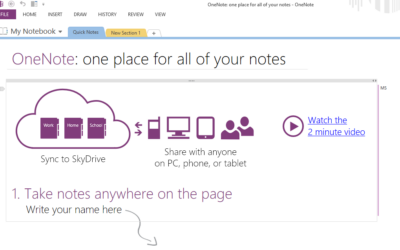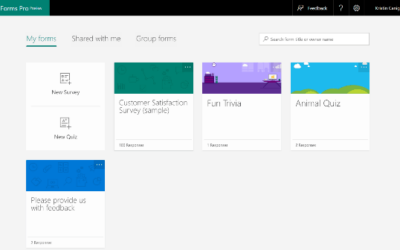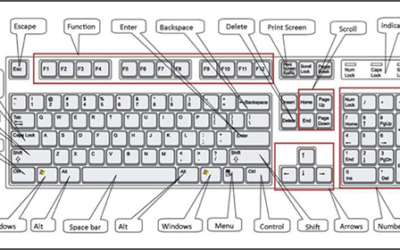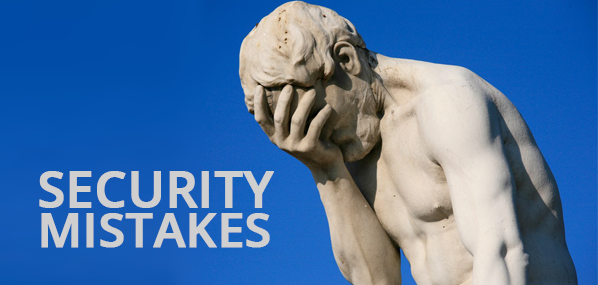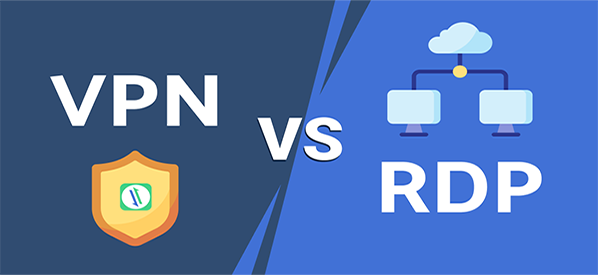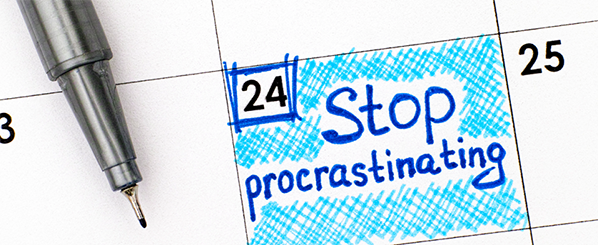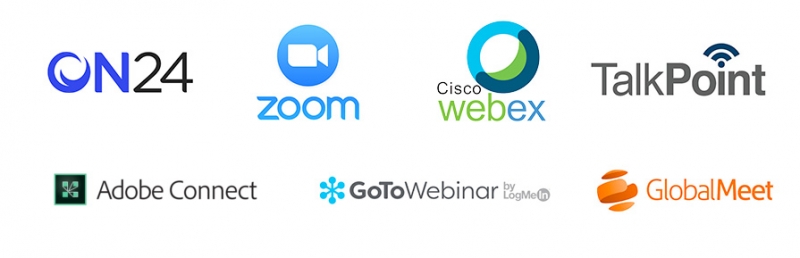Blog
Do You Know the True Cost of Data Loss?
Here’s a not-so-fun-fact for you: there’s approximately a 60 percent chance that your organization will suffer a data breach in the span of three years unless you implement the necessary cybersecurity measures to prevent it. If you fail to protect your organization...
Winning the Battle Against Disorganization with OneNote Keyboard Shortcuts
Microsoft OneNote is a commonly used weapon in the Microsoft 365 arsenal that combats disorganization. And for good reason. Microsoft has been perfecting it since 2003, and it is now a universe of information gathering, organization, and integration tools that can...
Help Desk Cavalry and Cavu Networks Join Forces
Help Desk Cavalry’s acquisition of Cavu Networks fortifies their position as Kitsap County’s leading business technology provider. (Bremerton, WA – Oct 6, 2020) Kitsap County’s most trusted business technology providers announced that they are joining forces with the...
In Layman’s Terms: What It Means to be In the Cloud
We’ve all heard the term “cloud computing,” often mentioned in the same sentence as words like “affordable,” “scalable,” or “secure.” But even though the cloud has been making the headlines in the world of technology and business alike since it was introduced by...
Microsoft Forms: Professional surveys, quizzes, and polls in minutes
Microsoft Forms is a little known, but super helpful tool in the Microsoft productivity suite. It’s simple and intuitive to use (yes, we mean it!). Even the most basic user can quickly create forms, surveys, quizzes, polls, and a lot more. Creating branded template,...
How to Detect a Phishing Email
In our last blog, we showcased the most commonly used types of phishing scams like waterholing, whaling, and smishing. Now we want to help you spot them. Most of these scams have tell-tale signs which means that you can proactively train your employees and educate...
10 Major Types of Phishing Scams
Nearly 1 out of every 3 data breaches involved small businesses. That’s according to Verizon’s 2020 Data Breach Investigations Report (DBIR) calculations. And many of these data breaches involved phishing scams of one sort or another. What exactly is phishing and how...
Highest Priority Reasons Why You Need Data Backup
Stay safe and stay open. A FEMA study showed that 40% of businesses that suffer major data loss never reopen. And for those that make it past the first year, the odds actually increase into the second. It can be as bad as having a fire in your store. These statistics...
Windows Keyboard Shortcut Timesavers
It's always helpful to take a fresh look at keyboard shortcuts. After all, we change how we work all the time, like a new mouse or monitor that shifts how we approach our keyboards. Or new programs and cause us to perform new repetitive tasks. These are some of the...
Help Desk Cavalry Debuts on Inc 5000 List
Inc Magazine Ranks Help Desk Cavalry on the Inc 5000 2020 Fastest Growing Private Companies in America List This recognition puts Help Desk Cavalry among only 23 other Washington State Information and Communications Technology (ICT) companies Help Desk Cavalry...
Security mistakes you should never be caught doing
Mistakes happen, that's a fact of life. But some mistakes have higher consequences than others, especially when they impact the security of your data and/or dollars. Make sure that you stay alert when going about your day since these little missteps can make a huge...
The Difference Between VPN and Remote Desktop Access
We often find that people conflate VPNs and remote desktop access. While it's true that they both allow a computer user to access a different machine through that computer, they have fundamentally different purposes and advantages. What is a VPN? VPN (Virtual Private...
Outlook Tips & Tricks
Many businesses provide Microsoft business tools for their users and the most common interfaces to access email through are the Outlook desktop Outlook for mobile applications. That's because they have easy to understand layouts, simple navigation, and pretty hefty...
Best Windows 10 Tips & Tricks to Make Your Day Easier
Windows 10 is not the new kid on the block. It's been around since 2015. But even as a fully established product with over 800 million users, many people don't use the variety of hidden shortcuts, tools, and settings that can make their lives and work hours much...
Remote Work Tips: 7 Ways to Kill Procrastination
Something we all do, but can learn to limit Procrastination has many causes: feeling overwhelmed, lack of interest, fatigue, abstract goals, rewards are not immediate enough, even perfectionism. As you try to manage distractions with self-management while working...
More cyber security tips for you, your colleagues, and your family
We’ve got more juicy tips for you to keep in mind (and maybe even employ) as you work and go about your life online. As always, we’re here to help if you have any questions or concerns.
Tip #1: Keep your apps updated on your personal devices
Help Desk Cavalry keeps your work devices updated and secure, but you can still be vulnerable to attacks through your personal ones. According to Homeland Security’s cyber-emergency unit, US-CERT, 85% of all targeted attacks can be prevented by staying current on security patches.
Remote Work Tip – 5 Ways to Stop Overworking
Overworking is a common side effect of working remotely because the line between on and off hours can get very hazy when your workstation is only a few feet from you. It’s far too easy to send out a few more emails after dinner, or finish up a document before bed. Typically it starts with good intentions and an eagerness to let your employer know that you’re on top of your job while you’re not onsite. The thought is that you can get a head start on tomorrow’s workload, but the fact is that work is infinite, so all you’re doing is beginning a bad habit.
Even more shareable and free cyber security tips that work
One of our jobs as your IT partner is to keep security in the forefront of our minds. So this week we’re sharing more tips that can help safeguard your safety and that of those you care about. Since more and more of us are spending increased hours online, it’s never a bad idea to be reminded of little activities that can make a big difference to prevent becoming a victim.
How to Take Great Meeting Notes & Retain Them
Since we’re taking more and more online meetings these days, it’s even more important to take great notes. It’s true that you now have the ability to record a meeting using an online platform like Zoom or Microsoft Teams. But if you’ve ever tried to find that one important sentence in a 50 minute video, you know what a relief it can be to have written notes. Especially since almost every writing tool on your computer or online has a search function. These tips will help you take notes faster, more accurately, and retain the information you get down.
5 More Free and Easy Cyber Security Tips That Work
As promised, here are 5 more cyber security tips designed to help you and your family stay as safe as possible while you go about your lives online.
#1: You still need antivirus (yes, really)
As far as your work devices go, we’ve got you covered. But for those that you and your family personally own, do a bit of research and choose an antivirus you trust.
5 Cyber Security Tips That Are Free and Easy
Since cyber security is more important now than ever before, we’re sharing simple (and yes, sometimes obvious) tips and reminders so your online safety stays top of mind. As a Help Desk Cavalry valued client, we’ve got your work devices covered with the most up to date antivirus software and security practices. But it’s always a good idea to apply these to your personal devices. Be on the lookout for more to come!
Tech Tip – How to Have Better Virtual Meetings, Part 3: Keep the traction and momentum that you made
Anyone who conducts online meetings on a regular basis will tell you that success is in the follow up. Set up and facilitation are very important but if clear goals and next steps are not shared, everything that was accomplished in the meeting can fall flat. And there’s more to it than just sending out an email that recaps what was discussed. Here are some helpful tips that can keep your momentum rolling.
How to Have Better Virtual Meetings, Part 2: How to conduct an easy & effective online meeting
Setting up your online meeting can definitely have an impact on how effective it can be. But it takes attention and governance to ensure that the meeting flows as intended. This doesn’t have to be exhausting, but it does take awareness. Keeping these points in mind as you start and conduct the meeting will help keep everyone’s time and voice is respected.
Tech Tip – How to Have Better Virtual Meetings, Part 1: How to set up your online meeting for success
Virtual meetings are a reality for most of the world now. And though it can seem easy to simply try to conduct the same meeting you would at the office, there are a multitude of new factors that must be considered.