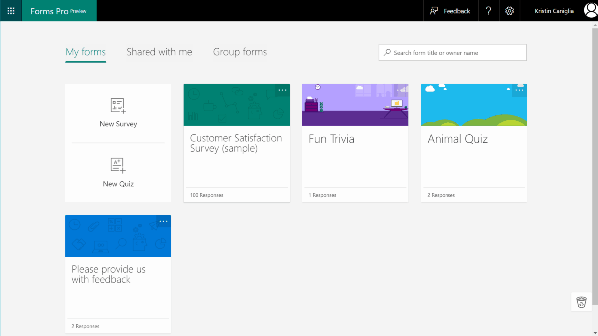Microsoft Forms is a little known, but super helpful tool in the Microsoft productivity suite. It’s simple and intuitive to use (yes, we mean it!). Even the most basic user can quickly create forms, surveys, quizzes, polls, and a lot more. Creating branded template, gathering results, analyzing and archiving them, and searching for them later is a breeze because it all happens inside the app. And since it’s a part of the Microsoft suite, it innately integrates with Outlook (or Hotmail or Live account) for easy sending and tracking. You can also use it inside the applications you already know and love, like Excel, SharePoint, Teams, and others.
Something to note: To use Microsoft Forms, you must have a license to use Office 365 Education, Microsoft 365 Apps for Business, or have a personal Microsoft account such as Hotmail, Live, or Outlook.com. But don’t worry about your responders. They can still submit a response based on the settings you choose while you build.
It takes virtually no tech savvy to open and respond to a Microsoft Form item. Responders can submit information from the desktop or their mobile device. And you have complete control over what a Microsoft Forms recipient sees, so you can be sure they’re interacting with the exact content you intend. Start and End Dates along with customizable alerts ensure that you know exactly when people are submitting answers.
What Can I Use Microsoft Forms for?
Um, what can’t you use it for? Here are some examples and this is just the tip of the options iceberg.
- Customer feedback on products and service
- Employee and customer satisfaction (ESAT & CSAT)
- Standardized employee reviews
- New hire forms
- Partner relationship improvement polls
- Gather preferences and organize company events
- Quick employee access to incident reports
- Job candidate vetting
- Company swag order forms
Some of the Best Ways to Use Microsoft Forms
Since it’s a Microsoft product, there are a million how to’s and videos on the internet with various opinions about the best way to build and apply Microsoft Forms items. We’ve compiled a few of our favorites below, as well as offered some basic guidance on getting started.
Collab365 Community’s Ultimate Guide to Microsoft Forms
Microsoft’s Sample Forms to Help Organizations Stay Connected While Working Remotely
How To Excel’s Introduction to Microsoft Forms for Excel
Microsoft Tech Community’s How to Use Microsoft Forms with Microsoft Teams
Know the Types
You have seven options for form questions. And while none are probably new to you, all of them have their own unique benefits:
- Multiple option choices
- Open text
- Rating
- Date
- Ranking
- Net Promoter Score (1 – 10)
Forms has some AI built in, so as you create your questions, it will prompt you with likely answers to build in. So if you’re building a multiple choice question that starts with “Did you…,” Forms will offer the answers to be Yes, No, and Maybe. You can easily change these to other values, delete, or add more.
Get Logical
Branching logic comes in handy when your survey or poll needs to veer in different directions based on the answers selected. You can control how the questions appear and where the survey jumps, offering new questions based solely on one question’s answer. It’s kind of like one of those choose-your-own-adventure books, but the survey or poll guides you along.
Controlling Who Can Respond
You can easily set the Microsoft Form to only be accessible to people in your organization or you can open it up to the public. Either way, you can then share the link or QR code, or embed the Forms item on your website.
Get Collaborative
When you’re working with others to get the final result, it can be tough to manage multiple versions and track who sent what while collaborating. Microsoft Forms allows you start one, send a collaborate link, then work on the Forms item as a team so everyone’s feedback is incorporated. Combine this functionality in a web conferencing call in Microsoft Teams, and creating a new item is quick and easy.
Get Started or Ask Us How
As a Microsoft partner, we help our clients set up and use Office 365/Microsoft 365 apps like Microsoft Forms every day. If you’re unsure if you have access to Forms or would like to know more about it and its app brothers and sisters, just contact us. We’d love to help!