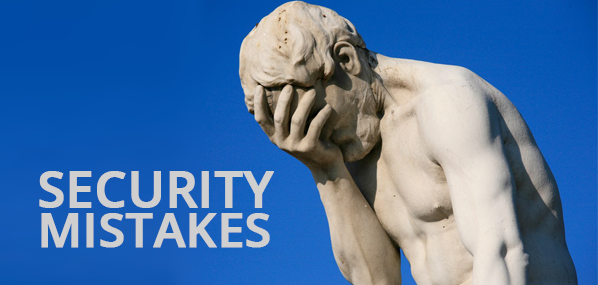Mistakes happen, that’s a fact of life. But some mistakes have higher consequences than others, especially when they impact the security of your data and/or dollars. Make sure that you stay alert when going about your day since these little missteps can make a huge difference. Security mistakes are easy enough to make, but they can be hard to recover from.
You just walk away
This is something we see almost every time we visit a client site. Workers heading out on lunch or a bathroom break simply push back from their workstation, stand up, and walk off. If you live alone or are in your company’s office by yourself, then there’s probably little to worry about. But if there is anyone (and we mean anyone) around, make sure you lock your screen first. It’s an even better idea to set your computer to lock automatically so this is never an issue. It’s far too easy for a well-meaning coworker to try to mute a noise or for a curious child to start poking at the keyboard. It’s always dismaying how an innocent action can create havoc when the cursor happened to be in just the right spot or the right key was pressed. Stay safe and lock it up!
You just trust because, hey, everyone is basically good, right?
It’s great to be optimistic about people (we love people which is why we got into this business in the first place). But remember that the wonderful information access that technology brings you can also bring opportunity for malicious attackers. Always double check the sender of an email before clicking on a hyperlink. If the sender looks suspicious at all, double check with your IT support before clicking on anything (even a logo). You’re never “bugging” an IT person with a question like this. In fact, any IT professional worth their salt will thank you for keeping security in mind!
You use simple passwords because they’re easy to remember
We all have a lot to remember throughout our days, and passwords can feel like an extra burden to recall when we’re just trying to get things done. But password hacking is one of the most common ways that attackers get into systems and accounts. Remember that if you can easily remember it or if it’s something you can guess, it’s most likely something that others can guess as well. Using personal data–like pet and family names, birth dates, addresses–is far too easy for someone to find online. And using easily recalled number sequences–like 1-2-3-4-5 or 4444 is far too easy to guess. Remember that hackers have computer programs that are built to guess your password. Check out some of the extra password tips in Tip #2 of our cybersecurity blog article.
You write it down
Kudos for using a password that’s not easy to remember. But you still have to store it somewhere so you can access your accounts, right? If you have a single piece of paper with a password written down, either change the password or burn the paper. It’s alarmingly easy for a unassuming coworker to snap a picture of the office space and post it online. Or for a spouse in the middle of cleaning to throw it into the garbage. Using a simple password manager like one of these PCMag recommended ones will help you stay organized and secure.
You ignore antivirus or sacrifice it for computer speed
It honestly surprises us every time when someone asks “do I really need antivirus software on my computer?” Nowadays, computer viruses are everywhere and some of them are really creative. Having an updated and reliable antivirus software installed is a core step of staying secure. Unfortunately, some free and cheap antivirus products bog down the computer and slow processing time. You don’t have to spend a lot of money to get a good tool, but you do get what you pay for. Check out this list of best antivirus software from TechRadar and get one installed now.
You get too busy to install updates
We’ve all groaned at the little reminder that pops up on our phone or computer, saying that it’s time for the next update. Yes, even IT people groan at them. But we know that these updates are vital to ensure that our devices have everything they need to keep working at optimum levels and to ensure that no back doors are left open for attackers. So before you dismiss or snooze a notification, think twice. Typically it only takes a few moments to complete an update, but it can potentially save you hours and hours of stress.
You don’t have time for backups
If you have any data on your device that you’d like to reference later, back it up. This means your phone, computer, tablet, everything. There are a hundred and one reasons why a computer can crash or simply malfunction, and there are even more reasons why human error can create one. And what’s more is that attackers can install ransomeware which locks down your computer while they extract big sums of money in order to give you access again. In all these cases, having an accessible, recent backup is vital to get you back up and running with little downtime. Back it up without fail so you won’t fail!
You allow people who are unqualified to secure your systems
Since so much information is available online, it’s easy for a friend or coworker to assume they know enough to make your systems adequately secure. But IT security has many moving parts and it can be tricky to make sure that all the pieces are set up correctly so nothing is left vulnerable. There are also advancements and best practices that need to be employed for the best possible solution. You’ll always get better results working with an experienced and devoted IT provider/professional than with someone who dabbles at it or who’s attention is divided.
If you’re already a Help Desk Cavalry client, then you’re completely covered with updates, backups, and every tool you need. If you aren’t and you’re curious about how well your business technology is set up, just contact us. We’re happy to talk you through what security should look like for your systems and users.