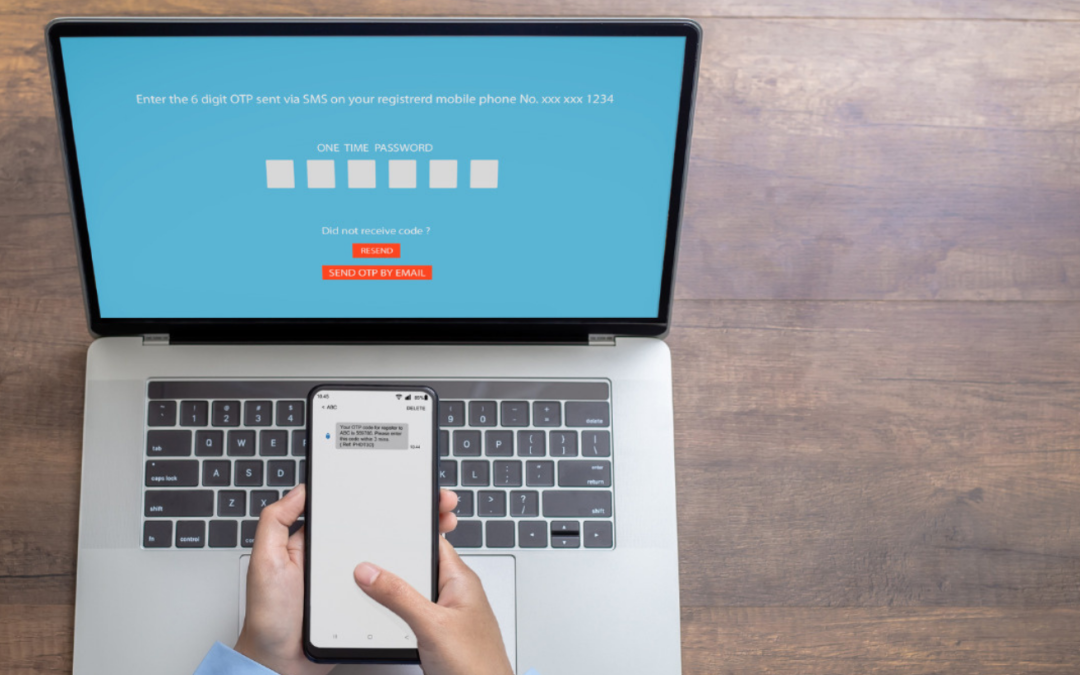There’s a very good chance that you’re already using multi-factor authentication somewhere in your virtual life. That’s because it’s one of the fastest, cheapest, and most universal way for companies and manufacturers to enforce safety protocols for those logging into systems with sensitive data.
WHY DO COMPANIES CARE ABOUT MULTI-FACTOR AUTHENTICATION?
You might wonder “why do companies care if my account gets hacked?” It’s your data after all. But large, medium, and small companies are tired of the potential black eye to their reputation. They’re also very aware (especially in light of so many high-profile breaches in the last ten years) that consumers are much savvier these days, and they prefer to do business with socially responsible companies.
To illustrate the point, most websites that store your credit card information are starting to adopt MFA. From your local smoothie shop to your insurance company, the MFA trend is popping up everywhere. In fact, Microsoft announced late last year that it will start enforcing MFA for all Office 365 and Microsoft 365 accounts in Oct 2022. And that’s already begun since all new Microsoft 365 tenants already have it enforced from Day 1.
WHAT IS MULTI-FACTOR AUTHENTICATION?
Multi-factor authentication is basically the use of more than one credential to gain access to data. It’s a combination of multiple access credential types. For example, instead of gaining access to an email account by just typing your username and password, you’ll be asked to further verify your identity by entering some other information. Often this is in the form of a pin or a one-time password (OTP) that was sent to the phone number linked with the email address you are trying to log into to or to an app on your phone.
WHY DO YOU NEED MULTI-FACTOR AUTHENTICATION?
Simply put, multi-factor authentication offers an additional layer of security. Simple access control measures such as logging in with user ID and password are increasingly being breached by cybercriminals because no matter how much we condition ourselves to follow good password hygiene, sometimes, we slip up. Have you ever been guilty of:
- Writing down your password so you don’t forget it?
- Sharing your password with someone just to get the work done faster?
- Using the same password for multiple accounts just because it is easier to remember?
- Creating a password that was obvious/easy to figure out. Examples include your date of birth, numbers or letters in sequence, your name, etc?
Multi-factor authentication helps prevent cybercrimes that happen due to leaked/hacked passwords.
HOW DOES MULTI-FACTOR AUTHENTICATION WORK?
The working of multi-factor authentication depends on a combination of the following 3 elements:
- What you know
- What you have
- Who you are
The user must prove their identity by answering the questions related to each of these 3 elements. User IDs, passwords, secret questions, date of birth, etc, fall in the first category (What you know), while OTPs sent to your smartphone, a physical token or an access card belong to the second category (What you have) and the third category (Who you are) includes biometric authentication such as retina scan, fingerprint, or voice recognition.
Multi-factor authentication is no guarantee of data safety, but it certainly reinforces your data security. While there are tools available in the market that you can purchase and deploy, you could also connect with an MSP to help you implement multi-factor authentication across your network smoothly.
INSTALL IT QUICKLY, INSTALL IT CORRECTLY
Remember that even though many of the websites and systems your company relies on are enforcing MFA, that doesn’t cover everything. There are many tools out there for even the smallest business to implement that can close back doors and put an additional lock on them. If you’re curious which ones would work best for your company and your users, contact us. We help small businesses implement MFA across their entire organization.