Google Alerts are great for small businesses who don’t have much (if any) of a marketing workforce. Oddly though, they’re rarely leveraged until a savvy marketing shows up and turns them on. Small business owners and salespeople typically aren’t educated about how easy and beneficial they really are, so this article will show you how setting a few things in your Google account can lead to strengthening your brand and expanding your online reach.
Google Alerts are free, incredibly simple to use, and they can be set up by anyone with a Google account. All it takes is a few small steps to watch how your company is being talked about outside of social media. From there, you can easily engage with the more obvious opportunities, like reacting to customer service issues (complaints), promoting articles that show you in a good light, and following up on sales possibilities. But there’s way more to do if you have the time and they lead to better SEO, quicker removal of negative sentiments about your brand, and react faster to your competitors’ behaviors.
How to set up Google Alerts
Building the Alerts
- Go to https://www.google.com/alerts and sign in with the Google Account that you want to own this alert
Be aware that the alert will be sent to the account that you set it up through
- Enter the name, formula, or phrase that you want to set up an alert for
Google will automatically start offering you suggestions, but you don’t have to go with them
- Use the ‘Show options’ area to set how frequently you want to receive alerts and different filtering particulars
You can always tune these after you get a few results, so it’s wise to start general unless you have a very specific target in mind
- Click ‘Create Alert’ and you’re all done
Operators that really home in on content
Moving beyond your name is a natural next step when you get used to Alerts, so using these operators can help reduce noise and keep your attention focused.
- Quotes – this asks the Alert to look for an exact word, phrase, or character string
Our example: “IT services”
- And – using AND or a plus sign (+) makes sure your alert surfaces the two words you want to be in the article, but they don’t necessarily have to be next to each other
Our example: business AND technology
- Minus – use the minus sign (-) to keep specific words out of your search, so you can filter out common phrases
Our example: business technology -games
- Or – this allows for multiple types of searches in one search, so your results can cover more areas
Our example: “IT services” OR “business technology”
- Synonyms – this one is tricky and fun, it brings back results that relate to your search keywords using synonyms
Our example: ~business technology (will give us results for company technology)
- Site – if you’re looking for results on a particular site, you can focus there by using site:URL before your keyword/phrase
Our example: site:Inc.com “Help Desk Cavalry”
- Title content – if you’re looking for a specific type of article or content, it can be helpful to search only in the title of the source using intitle:keyword
Our example: intitle:review “Help Desk Cavalry”
- Body content – use allintext:keyword if you only want to search the body of an article to find mentions of your keyword
Our example: allintext:HDCav
Why you should set up Google Alerts and how you might want to respond to them
This is just some of the low-hanging fruit you could start picking. With a little time and creativity, Google Alerts can be your online eyes and ears as you work through a typical day, so keep your mind open to the possibilities!
Boost that SEO with more backlinks
Anyone concerned with ranking higher when a potential customer searches online knows about SEO, and backlinks are an important step to better rankings. In short, backlinks are links from other independent websites to your online resources (web pages, blog articles, media files, etc).
Create Google Alerts for your company’s name, acronyms, and any nicknames your brand goes by (kinda like how we’re also called HDCav). Anytime you get an alert that your name is mentioned, and it doesn’t include a link to your site or resource, reach out to the author and offer a destination URL. Most authors appreciate this kind of outreach because by linking to your site, they also increase their own SEO. Don’t be shy!
TIP: Don’t stop at just your name. Look for other opportunities to be mentioned by external sources by setting up alerts for your brand-related terms (like we use “Managed IT Services Provider” plus others).
Turn the negative reviews into positive associations
Many times, a negative review can be turned around just by acknowledging the author’s experience and apologizing or offering a consolation. But how can you help a frustrated customer feel better about your services if you don’t know that they’re upset?
Create a review-centric Alert with the operator: [your company name] intitle:review. So for instance, our Alert looks like:

See what your competitors are up to
Understanding how to react when your competitors innovate, start running big campaigns, or promoting big events can you know where to put your focus. It’s also possible that an independent site who cites your competitor might also be willing to cite you to appear fair and unbiased. This can help you immediately position yourself against them, so again, don’t be shy about reaching out.
TIP: If you’re using brand phrases, pay just as much attention to content by and about your competitors. Understanding them can help you set yourself out more clearly to potential customers.
Catch website hackers in the act
Ok, well maybe not IN the act, but certainly before reputation damage can be done. Link injection spam is a pretty common form of website hack where the hacker injects a completely unrelated link to external content (usually for SEO purposes or to damage the standing as a reliable source). It might look like this:
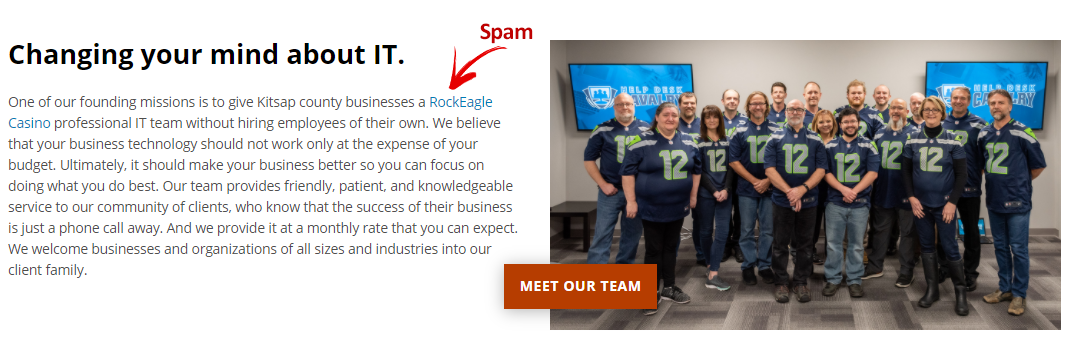
It’s usually nonsensical in its context and just happens out of nowhere. The site, quote and OR operators can help you here by focusing on your site and targeting some of the most common spam injections like for Botox and insurance. So our Alert looks like:
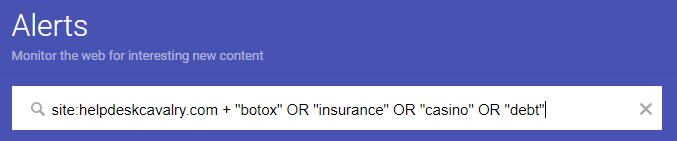
Get more NAP citations
NAP citations (name, address, and phone number references) are definitely important for local SEO. Its time consuming to hunt down all of the directory opportunities out there, so why not just monitor where your competitors have listings and then include yourself? After all, they’ve already done the work. Simple track your competitors name or identifying contact information, and then reach out to the source with your own information.
Become the expert where your customers hang out
Since most consumers and business prospects are self-educating these days, people are spending more time researching on their own before they reach out to a company directly. Find forums that exist for your industry, join them, then use Google Alerts to watch them for questions that you could respond to with expert answers.
Use the site and title operators with keyword separators to find new forum threads about your topic. If you’re unsure which forums exist, you can always start with Quorua.com. So our Alert looks like:
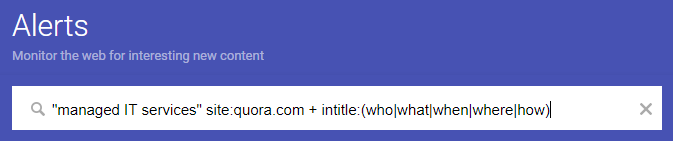
Unfortunately, Google Alerts isn’t fool proof (even though it does crawl its own results). You might see gaps or known sources left out of the alerts you get in your inbox. But even though it might only pick up on 80% of the content on the web, you’re still getting 100% more than you’re probably getting now. Hopefully these ideas give you a good place to start from when you’re building a proactive channel to passively get results.

