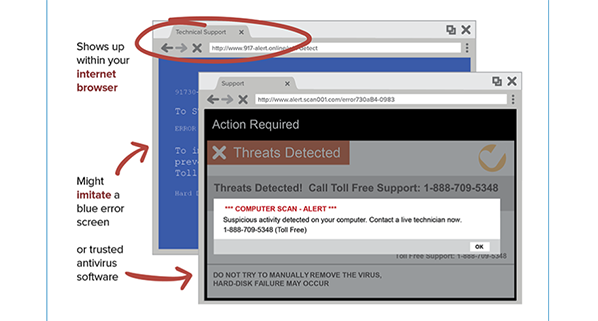The Scam
Desktop support scams aren’t new, but they’re capitalizing on the confusion and unease that some workers feel while working from atypical environments. Fortunately, these are easy to spot since they most often start with a pop-up on your computer. One of the most tell-tale signs of a scam is that the warning appears within your internet browser, not from installed software. Victims often report the pop-up imitating a blue error screen or the imitation of a trusted antivirus software brand. The scam insists that you call a toll-free number or you’ll lose personal data immediately. On the call, the scammer asks you to give them remote access, pretends to run a diagnostic and “finds” a virus or security threat, then they sell you repair services or a subscription. Though this is the most common type of scam, other victims reported calls posing to be from trusted technology companies like Microsoft, Google, or Apple. The goal is the same, however. They want you to hand over money for fake solutions to fake problems.
What You Can Do
Help Desk Cavalry business clients always have their anti-virus and desktop support needs covered. To learn more about how we ensure your users are safe, call us at 360-930-6990 or email us at Biz@HDCav.com. Here are the simple steps to make sure you don’t accidentally engage with a support scam:
If you see a suspicious pop-up or window
- Do not engage with it in any way.
- Contact your system administrator to make sure that the pop-up is generated by valid software.
- If you don’t have anyone to contact, do not close the window using any buttons or text provided in it (even the little “X” in the upper corner). Instead:
- Locate the button in your Taskbar that corresponds to the pop-up. Normally, the button and the pop-up will have the same title.
- Right click on the button and select Close.
- If that doesn’t work, you need to use the Windows Task Manager to close the pop-up. Press simultaneously the CTRL, ALT, and DEL keys, and, from the resulting window, click the Task Manager button.
- In the Task Manager, click the Applications tab, then select the pop-up window from the list and click the End Task button.
- If you’re unsure of which task corresponds to the pop-up, close all the browser tasks in the list.
If you receive a call from Microsoft or any other technology provider who asks you for money
- Try to get as many details about the company their calling from, and the virus, hack, or error that the caller is informing you about.
- Politely hang up.
- Contact your system administrator to make sure that the request is valid.
- If you do not have anyone to contact, call the company directly using a phone number you find online. Do not use a number provided by the caller.
We are committed to keeping our clients and community safe. If you feel uncertain about your business technology at any time, contact us at Help@HDCav.com or call us at 360-930-6991. That’s what we’re here for.