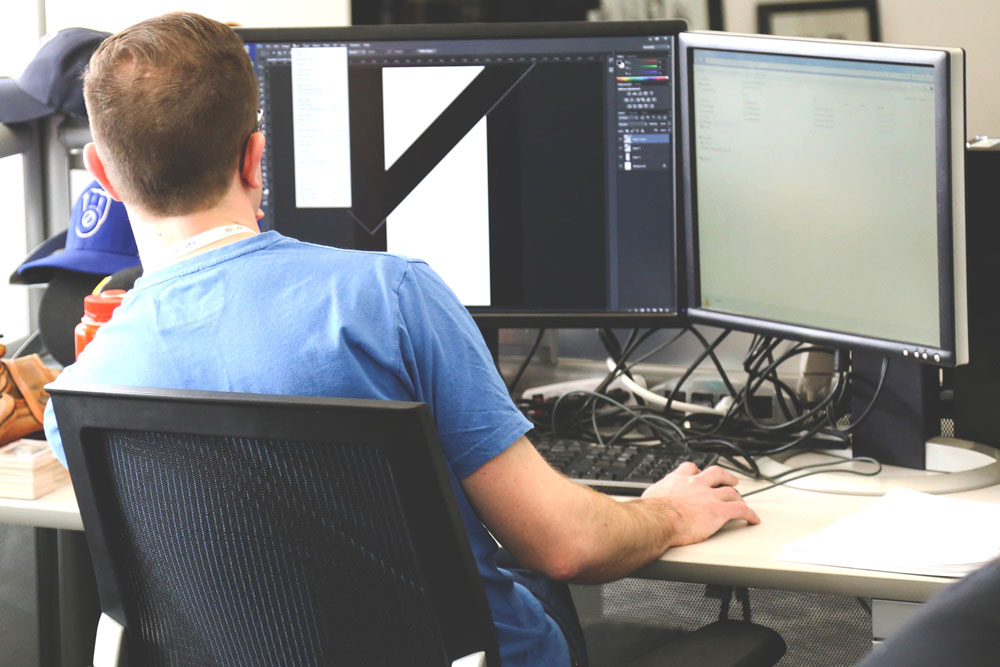Your computer monitor is one of the most important components of your workstation. Having the right size and number of monitors is one of the best things one can do to increase the usability of their computer. The most important factors to consider when choosing monitors is the size and resolution of the monitors and the number of them you attach to the computer.
The size of the monitor is measured diagonally across from corner to corner. For example, a modern 24” monitor measures 24 inches diagonally. This gives you an approximate screen size of 21 inches wide and 12 inches tall. The resolution of the monitor is measured in pixels. Think of resolution as real estate, the higher the resolution, the more information a computer can display at once. The drawback to high resolution is the higher it goes, the smaller the displayed information. This is countered by getting a larger monitor with a given resolution. As a general rule of thumb, we have found that a 21-24” Monitor set at 1920×1080 to be a perfect balance between size and resolution.
Hooking up multiple monitors to your computer is another great way to increase your productivity. Many computers sold today (Including all of the ones that Help Desk Cavalry sells) can have two monitors simultaneously hooked up to them. This allows you to view more information at the same time. For example, you can always have your outlook email on one monitor and another application such as word or excel on another. If you are interested in upgrading your monitors please reach out to Help Desk Cavalry, we would be happy to help find the best solution for you.